Introduction

https://pixabay.com/photos/origami-rainbow-tessellation-6053435/
A tessellation is when a shape is repeated over and over again and fits together in a pattern without overlapping or leaving gaps.
Maurits Cornelis Escher, famous graphic artist, used mathematics (especially geometry) in creating tessellations in many of his drawings and prints.
Process
What it will look like…
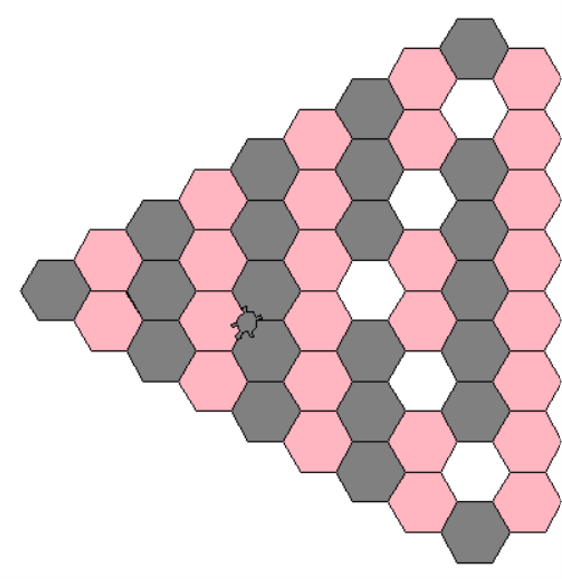
Full process presentation is awailable in documents section
- Learn what is tessellations
- Import turtle library (pages 7 to 8)
- Apply previous knowledge of subroutines, loops and angles to draw first triangle of hexagons (pages 9 to 18)
- Draw second triangle, whitch fills in the first one (pages 19 to 20)
- Fill in rest of triangle (page 21)
- CHALLENGE:
- Finish the tessellation by drawing the reflection of the shape – so it forms a bowtie shape.
- Or you can create your own tessellation with different shapes and patterns.
Conclusion
Now check you have completed the following Learning Outcomes:
- Learn what are tessellations
- You should confidently be able to import library into Pythonb
- You should be confident in using subroutines, moving turtle to draw shapes in different speeds and colours.
Next steps:
You should now move to next Level 2 activity "Custom Wardrobe"
Learning Objectives
Learning Objectives
- Learn what is tessellations
- You should have confidently been able to import a library into Python
- You should be confident in using subroutines to create regular shapes
- You should be comfortable using angles to navigate through regular shapes
- You should be confident in manipulating the speed and colour within a turtle graphics program





